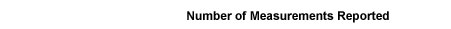My Vis
User Options
Sign In
Welcome
Sign Out
Welcome
More Options
Mouse Lat/Lon:
Multi-Site Plots
After selecting protocol layers and a measurement date or data count range, click a site on the map to view that site's information. Under the Measurements tab, click the green button with a blue plus:
 to add the site to this plots list.
to add the site to this plots list.
Plot Date Range:
to
For optimum performance, the maximum recommended date range is 5 years

Use Auto-Y Axis
Plot All
View Plot Data
Clear List
Filters
Protocol Layers
SUBMIT
Hydrosphere data includes one week of measurements
Pedosphere data is for the entire history of GLOBE
Greenings data includes one year of measurements
Phenological Gardens data includes one year of measurements
Lilacs data includes one year of measurements.
Macroinvertebrates data includes one year of measurements.
Land Cover data by Default includes one year of measurements
Tree data by Default includes one year of measurements
Carbon Cycle data is for the entire history of GLOBE
Monthlies data includes data for the month
Choose sphere to explore protocols
SUBMIT
SUBMIT
Welcome!
Getting Started:
Three steps to visualizing your data:
 1. Select the protocol data you would like to visualize.
1. Select the protocol data you would like to visualize.
 2. Select the date
2. Select the date
 3. Click a measurement to retrieve the data
3. Click a measurement to retrieve the data
See a 20 second demonstration
See a quick demonstration of additional features
Download full tutorial
GLOBE Data User Guide
Contact GLOBE
Don't Show Again
Three steps to visualizing your data:
See a 20 second demonstration
See a quick demonstration of additional features
Download full tutorial
GLOBE Data User Guide
Contact GLOBE
Don't Show Again
Close Panel
to
Authenticating...
Sites on Map: 0
Sites on Map: 0

Legends
Base Map
Measurement Values


Sign In
Select a Filter:
Data Filters
Select Protocols
Date Range
Data Count Range
Site Filters
Site Name
Country or State/Territory
In proximity of a lake
or river:
or river:
School/Teacher/Partner/Team
Elevation Range
Lat/Long Range
Proximity to Lat/Long
Instructions
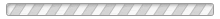
Please select a protocol to download data
Google Translate Disclaimer
The GLOBE Program website has been translated for your convenience using translation software powered by Google Translate. Reasonable efforts have been made to provide an accurate translation, however, no automated translation is perfect nor is it intended to replace human translators. Translations are provided as a service to users of The GLOBE Program website, and are provided "as is." No warranty of any kind, either expressed or implied, is made as to the accuracy, reliability, or correctness of any translations made from English into any other language. Some content (such as images, videos, Flash, etc.) may not be accurately translated due to the limitations of the translation software.